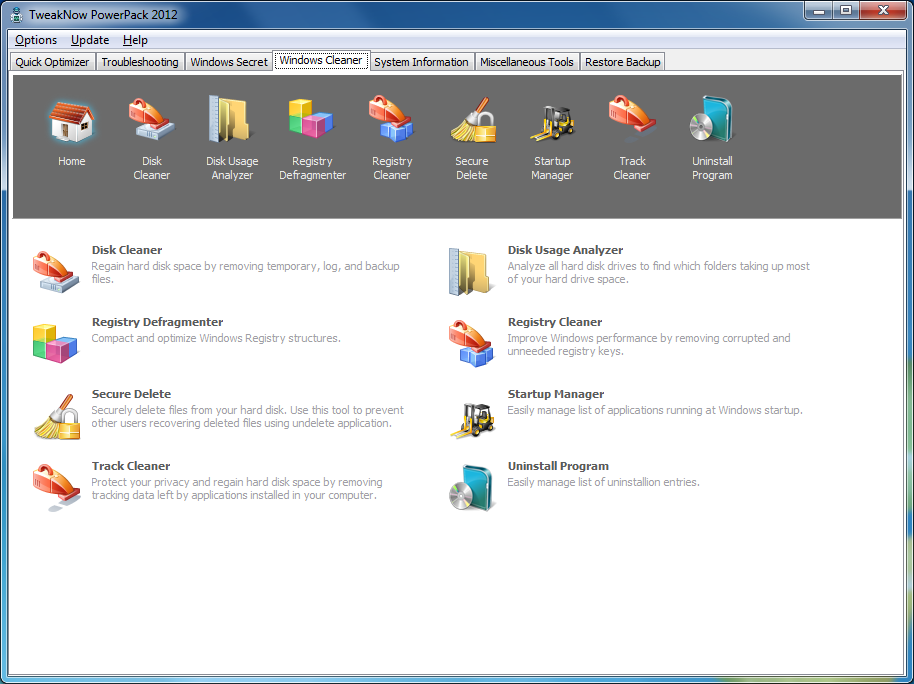WordPress database error: [Table './ebsoftweb25/ebswp_wp_comments' is marked as crashed and last (automatic?) repair failed]SELECT SQL_CALC_FOUND_ROWS ebswp_wp_comments.comment_ID
FROM ebswp_wp_comments
WHERE ( comment_approved = '1' ) AND comment_post_ID = 4552 AND comment_type NOT IN ('note') AND comment_parent = 0
ORDER BY ebswp_wp_comments.comment_date_gmt ASC, ebswp_wp_comments.comment_ID ASC
WordPress database error: [Table './ebsoftweb25/ebswp_wp_comments' is marked as crashed and last (automatic?) repair failed]SELECT ebswp_wp_comments.comment_ID
FROM ebswp_wp_comments JOIN ebswp_wp_posts ON ebswp_wp_posts.ID = ebswp_wp_comments.comment_post_ID
WHERE ( comment_approved = '1' ) AND comment_type NOT IN ('note') AND ebswp_wp_posts.post_status IN ('publish')
ORDER BY ebswp_wp_comments.comment_date_gmt DESC
LIMIT 0,5