This is my freeware that maybe useful for you. Small tool and portable to search (very fast) not only hidden files/folder, but also the other attribute, includes system-archive-read only. Plus easy change/set the file/folder attributes. Useful when your files/folders was hidden by virus (mallware), trojan etc.
Key Features :
- Small size (only about
27 KB36 KB ) and also portable - Search files/folder with Attributes hidden, system, read only or archive. You can use combination of them
- Custom filter. You can search all files ( default with *;*.* ) or specific file types, for example : *.exe;*.dll;*.pif
- Easily delete files from list
- Easily change the attributes of selected files/folder
- Custom directory search
- Highlight result for some file extensions
To set/change the attributes, just select files/folders from the list ( you can select more than one using key combination Shift+click or Ctrl+click). Then from the Set Attributes options, check or uncheck to set the attributes. After that, just click APPLY.
Supported Operating System : Windows 9x,2000,XP,Vista and Windows 7
Download Hidden File Tool here:
- Hidden File Tool 2.0 (via DropBox)
- Hidden File Tool 2.0 ( via box.net)
- hidden_file_tool_2.0.zip ( ebsoft server)
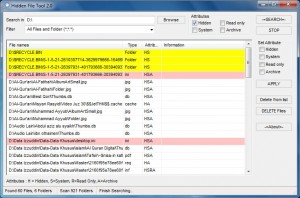
wooh ada tools nya toh. aku taunya pake manual aja
waaaah.. berguna banget! bener2 berfungsi, dibanding cara manual yg gagal terus. thanks ya mas.. ga perlu ngetik-ngetik lagi.. menyelamatkan weekend kuh.. terima kasiiiih
tool nya bermanfaat sekali
Makasih infonya, aku baru ngalamin ini. kemarin abis copi2 file vb punya temen d laptopnya, langsung file d FD jadi shortcut semua padahal isinya banyak kerjaan dan skripsi….:'( tapisekarang udah selamat setelah ikut tutorial inih… makasih… 🙂
Terima kasih mas. Sangat bermamfaat.
Dear Mas Ebta,
Bisa di-upload ulang untuk software hidden file tool-nya? dari ketiga link di atas sudah tidak ada yang aktif.
Terima Kasih sebelumnya, mas
Terimakasih atas informasinya
Saat ini sudah saya upload lagi, silahkan di unduh
Luar biasa teman. Saya langsung sedot aja dari servernya ebsoft. Terimakasih
izin sedot boz, bravo artikelnya, salam sapa boz admin
kok setelah di jalai rada-rada error apa saya yang salah instal atau komputer kena virus..aduh2 jadi pusing
dengan software ini saya dapat menyembunyikan file-file yang tidak layak dilihat oleh anak.
software yg bs bantu petak umpet jd g d lihat orang yg rahasia hehhee
Deprecated: Function create_function() is deprecated in /var/www/html/ebsoft.web.id/wp-content/plugins/wp-spamshield/wp-spamshield.php on line 1961
minta bantuannya pak.
Windows 7 (64 bit) selalu muncul tampilan jendela ipconfig dan langsuung menutup sendiri selama 1-2 detik dan hal ini selalu terjadi setiap 3 – 5 menit. Sangat menggangu pekerjaan ketika memakai komputer karena selalu muncul jendela ipconfig ini. Bagaimana cara menyelesaikannya pak, saya sudah pakai software ccleaner dan juga eset nod 32 tapi tidak juga berhasil. mohon pentunjukknya. terima kasih. (email : jacksencsiahaan@yahoo.com)
Kalau kena virus yg suka menyembunyikan file. Saya biasa pakai smadav untuk memunculkannya lagi. Yang ini sepertinya lebih mantab karena bisa untuk dua arah 🙂
Terima kasih telah berbagi, sangat membantu
Terima kasih, tools yang sangat berguna untuk mengembalikan attribut tanpa cmd yang kurang bersahabat dengan waktu.
Mantab semoga manfaat infornya Pak Admin. Salam kenal ya!
Jazakallahu Khair wa barakallahu fiik
thanks gan tools yang sangat berguna mengembalikan attribut tanpa cmd, jadi mudah..
Alhamdulillah, tanpa harus menggunakan CMD attrib lagi karena pakai aplikasi ini.
apkpure thank you
Toolsnya bagus nii
Mantab semoga manfaat infornya Pak Admin. Salam kenal ya!
mantap bang saya sudah coba dan sangat bagus recomend abang
terima kasih atas informasinya gan, semoga website anda semakin besar kedepannya
Thank you a lot for sharing this with all of us you actually recognise what you are speaking about! Bookmarked
sangat bermanfaat
mantap bang saya sudah coba dan sangat bagus recomend abang
ternyata ada tool macam ni..
Cara yang sangat bermutu bang, makasih infonya!
Ilmu teknologi memang sangat luas, ini cuma sebagian
Thank you a lot for sharing this with all of us you actually recognise what you are speaking about! Bookmarked
Di era perkembangan teknologi seperti sekarang, masyarakat banyak yang sudah memanfaatkan teknologi dalam kegiatannya sehari-hari. thankyou sangat membantu sekali toolnya
Terimakasih bang, artikel yang yang sangat bermanfaat
Mantap, toolsnya membantu
Terima kasih banyak updatenya min, tools keren!!
Thank you a lot for sharing this with all of us you actually recognise what you are speaking about! Bookmarked
terimaksih informasinya
Diupdate lagi donk software gratis yang bagus.
terimakasih kak atas informasinya…
thank you for sharing this tool
Thanks for sharing. permission to download buddy.
You’ve picked up the perfect dog-friendly grooming kit from the local pet Tutorial Tecknology
Nice tool. Jadi gak perlu repot-repot buka semua folder secara manual buat cari hidden files
sangant ber manfaat untuk medeteksi masalah pada komputer
Terimakasih informasinya, ini sangat bermanfaat
Semangat terus min artikel nya bagus dan bermanfaat
Terimakasih banyak informasinya
A very useful tool, easy to use and hidden files can be found easily. thank you for sharing
Okehhhhhhhhhhhhhh
mantap artikelnya semngat terus
Mantep Mase semangat terus
Tutor mudah dipahami, terimakasih
Tutorial perbaikan komputer yang sangat membantu terutama untuk pengguna os windows
Good, thank you so much
sangat berfaedah dan bermanfaat untuk pembaca gan.
oke gan terimakasih
Thank you for the information
terima kasih informasinya
mantap mas toolsnya
Udah tahun 2023 toolsnya masih ajib gan!
Kami tahu traveling itu menyenangkan, bahkan bisa dibilang salah satu obat mujarab. Beberapa bilang, traveling bisa membuatmu menjadi pribadi lebih baik.
Your blog is very informative for more details
E
Excellent Post as always and you have a great post and I like it thank you for sharing. I hope to see more post from you.
This tool appears to be designed to search for hidden files, including those with specific attributes like hidden, system, read-only, or archive.
Additionally, it allows users to easily change or set the attributes of selected files or folders.
Yes Im So Happy
Very Nice This Post
Im So Be carefull Like This
Very Nice This Post
Im So Be carefull Like This
Im So Be carefull Like This
Paito HK