![]() Kini, hampir setiap pengguna komputer memiliki USB Flashdisk, tetapi apakah mereka tahu seberapa cepat flashdisk yang dimiliki tersebut ? Karena sebagian besar ketika ingin membeli sebuah flashdisk, salah satu parameter yang di perhatikan adalah seberapa besar kecepatan baca tulis USB Flashdisk yang dimiliki. Ada banyak program untuk mengetahui hal ini, salah satunya adalah SpeedOut.
Kini, hampir setiap pengguna komputer memiliki USB Flashdisk, tetapi apakah mereka tahu seberapa cepat flashdisk yang dimiliki tersebut ? Karena sebagian besar ketika ingin membeli sebuah flashdisk, salah satu parameter yang di perhatikan adalah seberapa besar kecepatan baca tulis USB Flashdisk yang dimiliki. Ada banyak program untuk mengetahui hal ini, salah satunya adalah SpeedOut.
SpeedOut merupakan program gratis yang dibuat untuk mengetahui seberapa cepat USB Flashdisk ( temasuk eksternal HDD, USB Stick dll) membaca data dan menulisannya ( Reading speed dan Writing Speed). Reading Speed artinya kecepatan membaca data yang ada di flashdisk, sedangkan Writing Speed artinya kecepatan ketika menulis/copy data ke flashdisk.
Penggunaan sangat mudah, tinggal memilih drive USB Flashdisk yang ada dan klik tombol start, tidak ada tombol yang lain. Hasilnya bisa langsung kita lihat dalam tampilan yang cukup menarik.
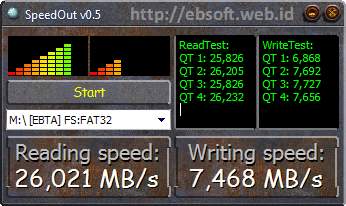
Tampilan diatas adalah hasil test dengan Flashdisk Trancend 4GB.
SpeedOut mempunyai beberapa keunggulan dibanding program sejenis, semisal HDD Tune. Beberapa fitur dan keunggulan program ini yaitu :
- Bersifat portable, hanya satu file exe saja yang langsung dijalankan
- Tidak perlu format Flashdisk
- Low level technology, yang memungkinkan mengetahui kecepatan nyata dan tidak terpengaruh oleh file sistem.
- Antarmuka yang sederhana tetapi cukup menarik dan informatif
- Penggunaan sangat mudah
- Data tidak akan terhapus atau rusak ketika proses testing, baik test kecepatan baca maupun tulis
Setelah hasilnya ditampilkan, kita juga bisa meng-copy hasil test melalui klik icon SpeedOut atau tekan tombol Alt+Space. Program ini mempunyai ukuran sekitar 1 MB saja, sehingga cukup mudah didownload. Dapat berjalan di Windows XP, 2000 ,Vista dan juga Windows 7.
Jika anda menggunakan program ini, mungkin hasilnya bisa di copy dan dipaste di bagian komentar dengan menambahkan tipe/merk flashdisk yang digunakan. Sehingga bisa kita gunakan sebagai referensi.
Kunjungi Halaman Download SpeedOut
———–SpeedOut Result File———–
Drive name: EBTA (M:)
Read test:
QT 1: 26,232 MBs
QT 2: 27,563 MBs
QT 3: 27,114 MBs
QT 4: 25,799 MBs
——————-
TOTAL: 26,553 MB/s
Write test:
QT 1: 7,73 MBs
QT 2: 7,617 MBs
QT 3: 7,656 MBs
QT 4: 7,654 MBs
——————-
TOTAL: 7,664 MB/s
Checked on 29.04.2011
USB Flashdisk Trascend, 4GB
wah wah… patut di coba mas trims pertama
Mau coba dulu, ntar Saya kasih komentar di sini
Adata Flash Disk
Reading Speed: 17,047 MB/s
Writing Speed: 5,632 MB/s
Boleh dicoba kapan-kapan ni, Kang.
Untuk Kingston:
Reading Speed : 10,666 mb/sc
Writing Speed : 5,182 mb/sc
Thx infonya mas.. Ntar di coba deh..
di coba dulu…..
thanks…
[TANYA] Kondisi colokan USB berpengaruh juga gak mas speed dalam reading dan writing? Misal : aus, atau pakai perpanjangan USB, atau USB di belakang atau didepan PC.
Nexus 8GB Flash Disk
Reading Speed: 29,222 MB/s
Writing Speed: 9,261 MB/s
ReadTest:
QT 1: 24,271
QT 2: 24,295
QT 3: 24,654
QT 4: 24,271
WriteTest:
QT 1: 9,208
QT 2: 14,06
QT 3: 14,052
QT 4: 13,935
USB Imation 4GB
———–SpeedOut Result File———–
Drive name: MULTIBOOT (I:)
Read test:
QT 1: 24,271 MBs
QT 2: 24,295 MBs
QT 3: 24,654 MBs
QT 4: 24,271 MBs
——————-
TOTAL: 24,372 MB/s
Write test:
QT 1: 9,208 MBs
QT 2: 14,06 MBs
QT 3: 14,052 MBs
QT 4: 13,935 MBs
——————-
TOTAL: 12,397 MB/s
Checked on 29.04.2011
Info yang bagus mas Ebta
———–SpeedOut Result File———–
Drive name: RUMAHTERJEMAH (R:)
Read test:
QT 1: 24,271 MBs
QT 2: 24,295 MBs
QT 3: 24,654 MBs
QT 4: 24,271 MBs
——————-
TOTAL: 24,372 MB/s
Write test:
QT 1: 9,208 MBs
QT 2: 14,06 MBs
QT 3: 14,052 MBs
QT 4: 13,935 MBs
——————-
TOTAL: 12,397 MB/s
Modem Advan + SD Card 4GB:
Reading Speed : 0,802 MB/s
Writing Speed : 0,64 MB/s
Leleeeetttttt………………………
thanks pak informasinya.
mungkin temen2 yang test flasdisknya bisa mencantumkan merk dan kapasitas nya juga buat referensi kalo ada yang nyari flash disk.
———–SpeedOut Result File———–
Drive name: A-DATA (L:)
Read test:
QT 1: 24.248 MBs
QT 2: 21.043 MBs
QT 3: 20.508 MBs
QT 4: 26.232 MBs
——————-
TOTAL: 22.773 MB/s
Write test:
QT 1: 3.782 MBs
QT 2: 3.703 MBs
QT 3: 3.72 MBs
QT 4: 3.703 MBs
——————-
TOTAL: 3.727 MB/s -> lambat bgt
A-DATA 8GB
Checked on 29.04.2011
Ma ksih…infoy
Makasih banyak mas infonya..
saya baru mau nyoba test flashdisk saya ..
———–SpeedOut Result File———–
Drive name: BADBOY$ (H:)
Read test:
QT 1: 23.191 MBs
QT 2: 22.851 MBs
QT 3: 22.872 MBs
QT 4: 23.191 MBs
——————-
TOTAL: 23.025 MB/s
Write test:
QT 1: 11.348 MBs
QT 2: 11.266 MBs
QT 3: 11.266 MBs
QT 4: 11.348 MBs
——————-
TOTAL: 11.307 MB/s
Checked on 29.04.2011
ketinggalan hehe….
ufd SanDisk 2gb
Jazakallahu khair…
Kunjungi http://ibnumajjah.wordpress.com/ untuk download > 300 e-book Islam, InsyaAllah bermanfaat..
nice inpoh gan
Deprecated: Function create_function() is deprecated in /var/www/html/ebsoft.web.id/wp-content/plugins/wp-spamshield/wp-spamshield.php on line 1961
@Galuh Ristyanto
Bsa berpengaruh, apalagi jika kabel terlalu panjang, kadang hanya bisa terdeteksi sebagai USB 1 saja.
btw Kingston saya 4GB : Reading Speed 14 MB/s Writing Speed 3.77 MB/s
good job gan
Mantap akh… terimakasih…
wah lengkap ya
Nice info…
sbg sesama pengunjung, kunjungi juga :
http:// wah-idone.blogspot.com/2011/04/super-moon-skin-rainmeter-alternatif.html
———–SpeedOut Result File———–
Drive name: AFRIDHA (I:)
Read test:
QT 1: 12,518 MBs
QT 2: 12,518 MBs
QT 3: 12,425 MBs
QT 4: 12,419 MBs
——————-
TOTAL: 12,447 MB/s
Write test:
QT 1: 7,974 MBs
QT 2: 8,051 MBs
QT 3: 7,856 MBs
QT 4: 8,175 MBs
——————-
TOTAL: 8,012 MB/s
Checked on 30.04.2011
Oh ya, mas ebta resultnya bisa berubah sewaktu-waktu ya?
Flashdiak : Kingstone 4 Gb
ReadTest:
QT 1: 21,043
QT 2: 21,061
QT 3: 21,043
QT 4: 21,061
——————-
TOTAL: 21.052 MB/s
WriteTest:
QT 1: 7,73
QT 2: 8,333
QT 3: 7,173
QT 4: 8,248
——————-
TOTAL: 7.843 MB/s
menuju tkp gan.:D
mantab gan…
ane bantu sundul 😀
Kingston 8 GB
—————–
ReadTest:
QT 1: 0.933
QT 2: 0.936
QT 3: 0.934
QT 4: 0.935
WriteTest:
QT 1: 0.881
QT 2: 0.903
QT 3: 0.903
QT 4: 0.903
————–
Mungkin colokan USB-nya udah mulai aus. Soalnya klo dipakai di komputer atau laptop temen lebih cepet daripada komputer saya sendiri.
———–SpeedOut Result File———–
Drive name: DICK KEEN (E:)
Read test:
QT 1: 20.508 MBs
QT 2: 20.508 MBs
QT 3: 20.508 MBs
QT 4: 20.781 MBs
——————-
TOTAL: 20.512 MB/s
Write test:
QT 1: 8.291 MBs
QT 2: 7.654 MBs
QT 3: 7.656 MBs
QT 4: 7.692 MBs
——————-
TOTAL: 7.814 MB/s
Checked on 04.05.2011
V-Gen High Speed 8GB
Good share mas Ebta.. 😉
———–SpeedOut Result File———–
Drive name: Z’ (I:)
Read test:
QT 1: 7,273 MBs
QT 2: 7,24 MBs
QT 3: 7,24 MBs
QT 4: 7,237 MBs
——————-
TOTAL: 7,247 MB/s
Write test:
QT 1: 1,417 MBs
QT 2: 1,367 MBs
QT 3: 1,334 MBs
QT 4: 1,344 MBs
——————-
TOTAL: 1,365 MB/s
Checked on 12.05.2011
Transcend JetFlash V30 4GB
Lemot banget, kayaknya udah rada rusak nih FD, soalnya data suka ilang sendiri.. 😀
———–SpeedOut Result File———–
Drive name: USB_XP_710 (H:)
Read test:
QT 1: 9,637 MBs
QT 2: 9,637 MBs
QT 3: 9,641 MBs
QT 4: 9,523 MBs
——————-
TOTAL: 9,609 MB/s
Write test:
QT 1: 2,234 MBs
QT 2: 2,24 MBs
QT 3: 2,234 MBs
QT 4: 2,2 MBs
——————-
TOTAL: 2,227 MB/s
Checked on 12.05.2011
V-Gen Flash Disk 2.0 1GB
Udah jadul banget, pengen tau aja berapa speednya, hehe..
———–SpeedOut Result File———–
Drive name: MBATORY (I:)
Read test:
QT 1: 19,319 MBs
QT 2: 19,778 MBs
QT 3: 19,546 MBs
QT 4: 19,069 MBs
——————-
TOTAL: 19,425 MB/s
Write test:
QT 1: 6,849 MBs
QT 2: 5,935 MBs
QT 3: 6,384 MBs
QT 4: 6,488 MBs
——————-
TOTAL: 6,397 MB/s
Checked on 16.05.2011
ADATA c802 2GB
Test environment:
Notebook Compaq CQ45-318TX
OS Vista Basic OEM SP1 to SP2 upgrated
Intel Core2Duo T6400 2,00GHz
RAM DDR2 2GB
———–SpeedOut Result File———–
Drive name: PLES DIS (E:)
Read test:
QT 1: 18.825 MBs
QT 2: 18.601 MBs
QT 3: 18.601 MBs
QT 4: 18.825 MBs
——————-
TOTAL: 18.712 MB/s
Write test:
QT 1: 4.243 MBs
QT 2: 4.243 MBs
QT 3: 4.092 MBs
QT 4: 4.123 MBs
——————-
TOTAL: 4.174 MB/s
Checked on 28.06.2011
NEXUS 2GB
Bagus Infonya, minta izin co-pas ya..
———–SpeedOut Result File———–
Drive name: VIRUS (I:)
Read test:
QT 1: 18,355 MBs
QT 2: 18,355 MBs
QT 3: 18,355 MBs
QT 4: 18,089 MBs
——————-
TOTAL: 18,254 MB/s
Write test:
QT 1: 2,033 MBs
QT 2: 2,052 MBs
QT 3: 2,046 MBs
QT 4: 2,042 MBs
——————-
TOTAL: 2,043 MB/s
Checked on 30.07.2011
Flashdisk Kingston 2GB umurnya cukup tua, pernah masuk mesin cuci 3 kali, tutupnya ilang, casing lepas jadi ane solasi,,,
Hasil test USB Kingston 128 GB
ReadTest:
QT 1: 17.018
QT 2: 16.846
QT 3: 16.666
QT 4: 13.919
WriteTest:
QT 1: 4.061
QT 2: 4.134
QT 3: 4.081
QT 4: 4.324
Reading speed : 15,88 MB/s : Write speed : 4,147 MB/s
Kok hasilnya rendah ya…, kira-kira ada yang trouble ga nih..
bantu dong
Deprecated: Function create_function() is deprecated in /var/www/html/ebsoft.web.id/wp-content/plugins/wp-spamshield/wp-spamshield.php on line 1961
ReadTest:
QT 1: 17.018
QT 2: 16.846
QT 3: 16.666
QT 4: 13.919
WriteTest:
QT 1: 4.061
QT 2: 4.134
QT 3: 4.081
QT 4: 4.324
Reading speed : 15,88 MB/s
Writing speed : 4,147 MB/s
USB Kingston 128 GB, Data traveller 200
Kelihatan kok lambat ya …..
Dan kok hanya bisa digunakan 2 GB aja kltannya…
Minta bantuin dong….
please email : ysuhardi@gmail.com
Merk : Vandisk 8 Gb
ReadTest:
QT 1: 15,683
QT 2: 15,537
QT 3: 15,234
QT 4: 7,961
WriteTest:
QT 1: 4,21
QT 2: 4,444
QT 3: 4,335
QT 4: 4,359
Reading Speed : 12,5 MB/s
Writing Speed : 4,336 MB/s
Lambat ya…padahal baru beli..
Merk : SanDisk 2Gb
ReadTest:
QT 1: 13,116
QT 2: 13,22
QT 3: 13,116
QT 4: 13,116
WriteTest:
QT 1: 6,273
QT 2: 6,838
QT 3: 6,666
QT 4: 7,24
Reading Speed : 13,142 MB/s
Writing Speed : 6,736 MB/s
———–SpeedOut Result File———–
Drive name: CHUZ (H:)
Read test:
QT 1: 12.926 MBs
QT 2: 16.523 MBs
QT 3: 16.35 MBs
QT 4: 16.523 MBs
——————-
TOTAL: 15.41 MB/s
Write test:
QT 1: 13.579 MBs
QT 2: 18.208 MBs
QT 3: 18.011 MBs
QT 4: 4.618 MBs
——————-
TOTAL: 9.985 MB/s
Checked on 05.06.2012
Flashdisk -> Toshiba TransMemory 4 GB
kok gak pasti gan . . .
kadang cepet kadang lambat . . .
tpi . . .
gw ambil yg cepet aja . . .
———–SpeedOut Result File———–
Drive name: (C)2012RIO (H:)
Read test:
QT 1: 53.926 MBs
QT 2: 51.523 MBs
QT 3: 53.35 MBs
QT 4: 52.523 MBs
——————-
TOTAL: 52.41 MB/s
Write test:
QT 1: 35.579 MBs
QT 2: 40.208 MBs
QT 3: 31.011 MBs
QT 4: 37.618 MBs
——————-
TOTAL: 35.985 MB/s
Checked on 07.06.2012
Flashdisk -> KINGSTON DT101G2
ReadTest:
QT 1: 14.029
QT 2: 14.037
QT 3: 14.037
QT 4: 14.037
RS : 14.003
WriteTest:
QT 1: 4.243
QT 2: 4.598
QT 3: 4.584
QT 4: 4.469
WS : 4.469
Flashdisk -> KINGSTON DT101G2 8GB
Lemot padahal baru beli sepertinya palsu 🙁